Full Tilt Poker Notes
"With Full Tilt Poker notes, you have to manually import them into the xml file with notepad. Full Tilt Poker software cannot be running during the import in order to have the players colors / notes changes take effect."
The following batch files can be used to color Full Tilt Poker Notes exactly the same as PokerStars Notes. The only difference is in the color batch file line that writes to the Full Tilt Poker XML file.
Each color batch file must be edited as in the following example.
Here is the modified PS-0-Note.bat file for Holdem Manager:
@ECHO OFF
for /f "tokens=1-2 delims=," %%a in (HM2-GOOD-Name-Players.txt) do (
if /I %%b gtr "0.001" if /I %%b leq "0.1" echo ^<NOTE PlayerId= %%a ColourIx="0" Text="" /^>>>HM2STARS-READY-to-IMPORT.txt
)
Notice that
echo ^<NOTE PlayerId= %%a ColourIx="0" Text="" /^>>>HM2STARS-READY-to-IMPORT.txt
has been changed from
echo ^<note player= %%a label="0" ^>^</note^>>>HM2STARS-READY-to-IMPORT.txt
for the Full Tilt Poker Notes XML file.
Your Notes file is located in your installation directory where the Full Tilt Poker directory is located and the notes file is named after your player name (example: PHD_$_Thiefs.xml).
Full Tilt Poker has 14 different colors so you can edit the batch files to use colors from 0 - 13.
Each color batch file must be edited as in the following example.
"You must disable Real-time protection in Microsoft Security Essentials (MSE if enabled), or it will cripple the amount of time to complete the batch files sorting (MsMpEng.exe)."
Here is the modified PS-0-Note.bat file for Holdem Manager:
PS-0-Note.bat
@ECHO OFF
for /f "tokens=1-2 delims=," %%a in (HM2-GOOD-Name-Players.txt) do (
if /I %%b gtr "0.001" if /I %%b leq "0.1" echo ^<NOTE PlayerId= %%a ColourIx="0" Text="" /^>>>HM2STARS-READY-to-IMPORT.txt
)
Notice that
echo ^<NOTE PlayerId= %%a ColourIx="0" Text="" /^>>>HM2STARS-READY-to-IMPORT.txt
has been changed from
echo ^<note player= %%a label="0" ^>^</note^>>>HM2STARS-READY-to-IMPORT.txt
for the Full Tilt Poker Notes XML file.
Your Notes file is located in your installation directory where the Full Tilt Poker directory is located and the notes file is named after your player name (example: PHD_$_Thiefs.xml).
Full Tilt Poker has 14 different colors so you can edit the batch files to use colors from 0 - 13.
You can alter the size of the FTP Note Icons to any size:
- FTP application is not running
- Backup / rename (original) file RankDiodes.PNG
- C:\Program Files (x86)\Full Tilt Poker\Graphics\NewTable\Common\Pod\RankDiodes.PNG
- Edit the file in Paint.net
- Select menu options: Image / Resize
- Choose option By Percentage
- Select a value greater or less than original
- Save file in same location
- Start FTP to see the new sized FTP Note Icons
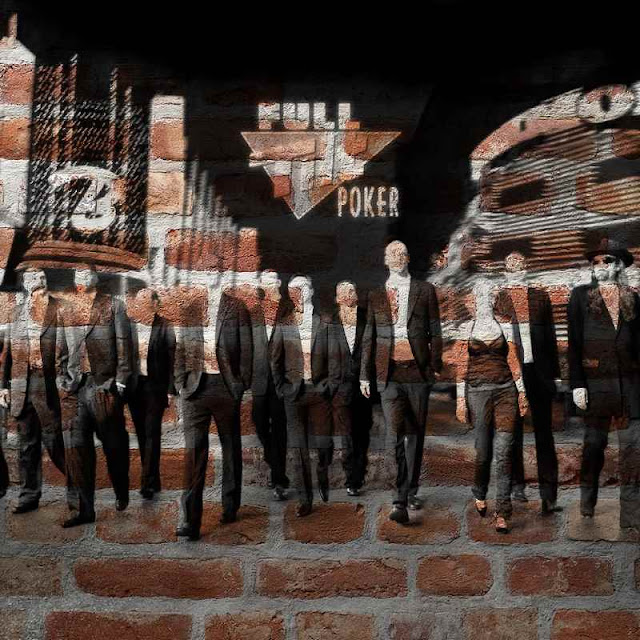



No comments:
Post a Comment