All MTT Tourney / SNG / Satellite Positions & Stack Sizes:
Each position calculates the preflop equity for each all-in by villain. The red circles indicate that the player went all-in short stacked (ss), and placing the mouse over the red dot, the tool tip displays the exact sum.
Preflop Equity is calculated separately for each position for tourneys, with the stack sizes of short and large included separately.
I was still using PT4 version 1.09 because of it's ability to populate stats on previous villains, before the first hand was dealt. I had no plans on upgrading PT4 since latter versions had this feature removed.
PT4 version 1.11.6 was released at the same time as I was creating hand range popups. This version had touted the custom cache feature that would greatly improve performance. The ability to decrease the time of the hand range popups to load was enough to try it out.
The hand range pop-ups was greatly decreased from 5-6 seconds to 2-3 seconds. I noticed a lot of little improvements in PT4 with the jump from 1.09.
_______________________
I uploaded the PHD_$_Thiefs Tournament - Mirror HUD vs Hero in the download section. The will track all of your attempts and steals from the HJ, CO, BTN, and SB positions, that would be recorded from other players if they have a HUD on you.
This does not work with the version of PT4 1.11.6 (unless you create a new DB to test or have a small DB of less than 100K hands), I have made mention of it to the PT4 devs in their twoplustwo forum thread.
Load up your PT4 Replayer and test out the values while you give it a try. I did not get a chance to document the stat descriptions, so excuse the mess.
Here is the link for all the zip files that I have available for download on Google Sites:
(click file - wait few seconds to appear - click top right download icon)
Link: PHD_$_Thiefs_Zip_Files
HU Version Hand Range Pop-ups:
My best suggestion is to do a brand new install of of PostgreSQL 9.3 and PT4 1.11.6 (backup beforehand), and import only about 1 -2 K worth of hands, until all of your huds are operating correctly. Do another backup before any large imports (working huds), in case anything goes wrong.
A fresh install of PostgreSQL 9.3 and PT4 1.11.6 (rename existing leftover folders from uninstall to extension with _OLD, if still needed), can be done in 10 - 15 minutes.
Always start the HUD with default profile to help detect any problems before hand. Access to second computer / notebook will speed things up considerably, connected with Windows 7 HomeGroup.
Always backup PT4 to protect anything that is working correctly. A light DB restore only takes about 10 minutes.
Be prepared, it's a lot of work! Here is the link on the PT4 forum in creating this hand range popup:
The newer PT4 1.11.8 version states:
Link: PHD_$_Thiefs_Zip_Files
_______________________
HU Version Hand Range Pop-ups:
Hands villain went to showdown with and red circle indicating short stacked.
If you can get 1.11.6 working properly, it's an exceptional product. The problem is like the horse racing analogy "There is one way to get 1.11.6 right and thousand ways to "F" it up!"
I would strongly recommend to anyone thinking about custom stats, is a complete backup and a fresh install of PostgreSQL 9.3 and PT4. Work your way slowly through a small sized DB until everything works fine.
ALWAYS backup working PT4 setups since it takes only a few minutes of your time, but potentially hours to remove / redo any errors that were introduced.
I have seen a lot of crazy things with this version, but when it's working correctly, it makes a large difference in performance and speed.
Cash Ring / ZOOM / RUSH / HU Hand Range Pop-ups:
Hands villain went to showdown with and the red circle indicates the number of times were out of position on the flop.
One thing to remember is that the cache that is being rebuilt does not have the sophistication and intelligence to detect, flag, and repair faulty stats, missing stats, corrupt stats, incompatible stats, and non-existent stats (Hud import missing stats).
Usually the way that you will detect a PT4 custom stat problem is if the import is very slow, the HUD takes a very long time to load, or someone going through your log files to identify the problems.
The Windows 7 Snipping tool is very useful in providing support details with a before and after snapshot. Suggest that you use it before tackling large imports while running Windows Task Manager, as seen below. The info will help isolate potential problems or system hangs with PT4.
The PT4 product is a time consuming application (reboots, restarts, duplicating errors, isolating errors), from a trouble-shooting point of view. This is why PT4 customers logs are valued at a premium for support and development issues.
In PT4 version 1.09, I discovered that importing a HUD profile through the MAIN MENU, and then immediately shutting down and restarting PT4 would keep the HUD placement table layout intact. I believe I have seen this problem in the newer PT4 version as well.
SB Position All Stack Sizes Hand Range Pop-ups:
If you can get 1.11.6 working properly, it's an exceptional product. The problem is like the horse racing analogy "There is one way to get 1.11.6 right and thousand ways to "F" it up!"
I would strongly recommend to anyone thinking about custom stats, is a complete backup and a fresh install of PostgreSQL 9.3 and PT4. Work your way slowly through a small sized DB until everything works fine.
ALWAYS backup working PT4 setups since it takes only a few minutes of your time, but potentially hours to remove / redo any errors that were introduced.
I have seen a lot of crazy things with this version, but when it's working correctly, it makes a large difference in performance and speed.
Cash Ring / ZOOM / RUSH / HU Hand Range Pop-ups:
Hands villain went to showdown with and the red circle indicates the number of times were out of position on the flop.
One thing to remember is that the cache that is being rebuilt does not have the sophistication and intelligence to detect, flag, and repair faulty stats, missing stats, corrupt stats, incompatible stats, and non-existent stats (Hud import missing stats).
Usually the way that you will detect a PT4 custom stat problem is if the import is very slow, the HUD takes a very long time to load, or someone going through your log files to identify the problems.
The Windows 7 Snipping tool is very useful in providing support details with a before and after snapshot. Suggest that you use it before tackling large imports while running Windows Task Manager, as seen below. The info will help isolate potential problems or system hangs with PT4.
The PT4 product is a time consuming application (reboots, restarts, duplicating errors, isolating errors), from a trouble-shooting point of view. This is why PT4 customers logs are valued at a premium for support and development issues.
In PT4 version 1.09, I discovered that importing a HUD profile through the MAIN MENU, and then immediately shutting down and restarting PT4 would keep the HUD placement table layout intact. I believe I have seen this problem in the newer PT4 version as well.
SB Position All Stack Sizes Hand Range Pop-ups:
From Same Player as in Image 1
My best suggestion is to do a brand new install of of PostgreSQL 9.3 and PT4 1.11.6 (backup beforehand), and import only about 1 -2 K worth of hands, until all of your huds are operating correctly. Do another backup before any large imports (working huds), in case anything goes wrong.
A fresh install of PostgreSQL 9.3 and PT4 1.11.6 (rename existing leftover folders from uninstall to extension with _OLD, if still needed), can be done in 10 - 15 minutes.
Always start the HUD with default profile to help detect any problems before hand. Access to second computer / notebook will speed things up considerably, connected with Windows 7 HomeGroup.
Always backup PT4 to protect anything that is working correctly. A light DB restore only takes about 10 minutes.
SS & GTR Stack Sizes ALL Positions Hand Range Pop-ups:
Be prepared, it's a lot of work! Here is the link on the PT4 forum in creating this hand range popup:
___________
The newer PT4 1.11.8 version states:
- Stats: Do not allow column names to not start with a number, this change was made to remain compliant with PostgreSQL standards
This basically ends any PT4 upgrades for me in the future since I created all my hand range stats starting with card numbers (87,87s, 76,76s,....). So be aware if you are going to create any custom stats.
Update: I created AHK scripts for my CPU layout, to generate any Hand Range Pop-ups in about 30 minutes, as I described in this post:
Update: I created AHK scripts for my CPU layout, to generate any Hand Range Pop-ups in about 30 minutes, as I described in this post:
#BlacklistBrockU



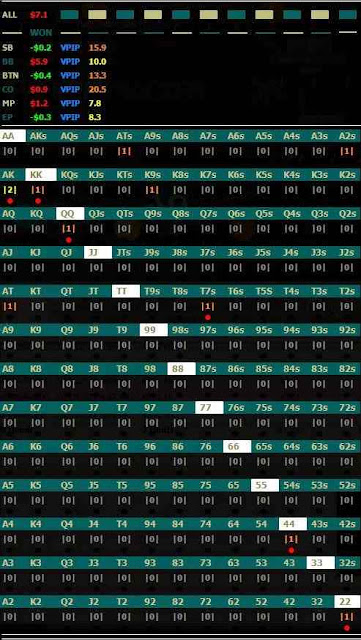




No comments:
Post a Comment