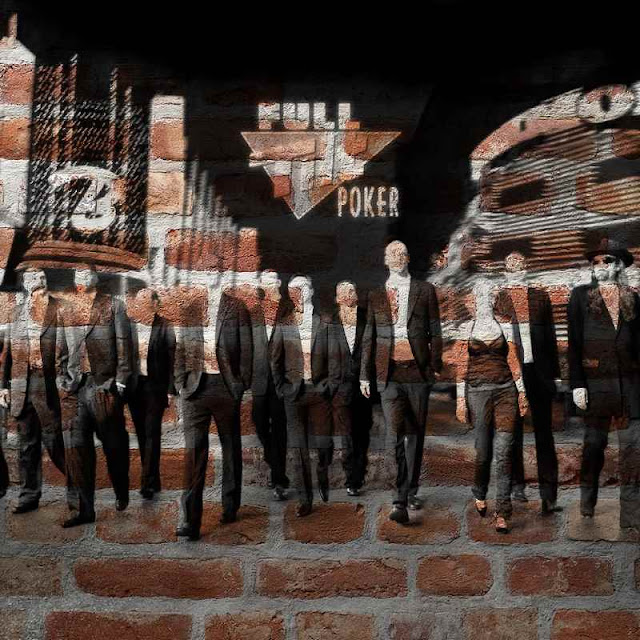You can edit some simple PartyPoker files with the free program Paint.NET v3.5.10 (download here: Paint.NET ) and take this basic PartyPoker Techno table theme from this:
To This:
Here are the edited PartyPoker files and saved in their original directory:
avatar.PNG
avatar_disabled.PNG
Table_Carpet.JPEG
C:\Programs\PartyGaming\PartyPoker\Images\NewGameTable\Techno
cards.PNG
C:\Programs\PartyGaming\PartyPoker\Images\NewGameTable
Set the cards to actual size before editing the aces in Paint.NET v3.5.10 .
Paint.NET v3.5.10 is a very easy program to work with and you can customize the table theme to your liking. Here are additional images:
You can also do the same with the OpportunityAlerts1.jpeg file to alert you to premium cards, by turning your table felt red:
You can always reinstall PartyPoker software to restore your table themes to default if you run into problems.